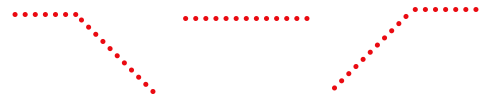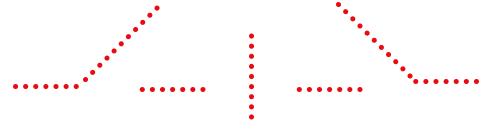START YOUR DIGITAL JOURNEY NOW!
Choose solution!We LOVE AWS and we believe you will too.
AWS Cloud is a great enabler to any business
IDC survey participants indicated that their AWS migration created substantial business benefits, including:
- 51% lower cost of operations
- 62% more efficient IT infrastructure staff
- 94% less unplanned downtime
- 25% higher developer productivity
- Three times more new features delivered annually
- Six months to payback
- 637% five-year ROI
read more
See more on our AWS Solutions page
● Backup to AWS
● DR to AWS
● AWS Security Audit
● Migration to AWS
● Well Architected Review
● Security & Compliance on AWS
● Design and Implement Event Driven Architecture
● Cost Optimization of running on AWS
● Cloud Networking
● Web performance acceleration with Amazon CloudFront CDN
● Cloud DDOS protection
● Load testing on AWS
See more on our AWS Solutions page
Close

High Level Benefits
Why run on AWS?
The AWS Public Cloud enables access to On-demand delivery of compute power, database storage, applications, and other IT resources through a cloud services platform via the Internet with pay-as-you-go pricing.
- Increase speed and agility. In a cloud computing environment, new IT resources are only a click away, which means that you reduct the time to make those resources available to your developers from weeks to just minutes. This results in a dramatic increase in agility for the organization, since the cost and time it takes to experiment and develop is significantly lower.
- Trade capital expense for variable expense. Instead of having to invest heavily in data centers and servers before you know how you're going to use them, you can pay only when you consume computing resources, and pay only for how much you consume.
- Benefit from massive economies of scale. By using cloud computing, you can achieve a lower variable cost than you can get on your own. Because usage from hundreds of thousands of customers is aggregated in the cloud, providers such as AWS can achieve higher economies of scale, which translates into lower pay-as-you-go prices.
- Stop guessing capacity. Eliminate guessing on your infrastructure capacity needs. When you make a capacity decision prior to deploying an application, you often end up either sitting on expensive idle resources or dealing with limited capacity. With cloud computing, these problems go away. You can access as much or as little capacity as you need, and scale up and down as required with only a few minutes' notice.
- Go global in minutes. Easily deploy your application in multiple regions around the world with just a few clicks. This means you can provide lower latency and a better experience for your customers at minimal cost.
- Stop spending money running and maintaining data centers. Focus on projects that differentiate your business, not the infrastructure. Cloud computing lets you focus on your own customers, rather than on the heavy lifting of racking, stacking, and powering servers.
Sounds appealing?
adopt a
cloud

Looking to offer your internal employees/ departments:
- √ self-service
- √ multi-tenancy
- √ service automation
- while not compromising IT governance, performance & control?
Adopt a Cloud selecting one of our following services.
read more
adopt a
cloud


networkOps
shift accelerator
view details

networkOps
full speed enabler
view details

cloud networkWise
augmenter
view details

cloud performance
optimization
view details

private cloud
accelerator
view details

private cloud
full service engagement
view details

networkOps
shift accelerator
view details

networkOps
full speed enabler
view details

cloud networkWise
augmenter
view details

cloud performance
optimization
view details

private cloud
accelerator
view details

private cloud
full service engagement
view details
Back
Cancel

networkOps
shift accelerator
what is for?
Try NOW the NetworkOps Shift Accelerator experience:
- for a better understanding on SDN benefits, to get more efficiency in managing all your network & security services
- for building a non-productive environment where you can learn and experiment SDN features without risk of failure
- for getting an accelerated way to get up to speed on implementing SDN
- for combining deployment with knowledge transfer, adapted to your actual needs.
If convinced, then get up to speed with SDN technologies, & discover the knowledge appling to your particular use case!
Your next station for SDN implememtation is NetworkOps Full Speed Enabler. See you there!
what we do?
NetworkOps Shift Accelerator is a service for non-productive environment.
Phase 1: Initiate
What we do: After the statement of work (SOW) is signed and the purchase order is received, the Temperfield Project Manager hosts a project initiation call with key Customer and Temperfield stakeholders.
Deliverables:
- Initial pre-engagement call
Phase 2: Plan
What we do: Temperfield leads a project kickoff meeting with Customer project sponsors and stakeholders to review expectations about the purpose of the engagement, the delivery approach, and timelines.
Deliverables:
- Project kickoff meeting minutes
- Initial project plan
- Validated Service Checklist and Configuration documents for NSX deployment
Phase 3: Execute
3.1 Assess
What we do: Temperfield is conducting a technical validation of the customer environment to verify compliance with the completed Service Checklist and Configuration Workbook documents.
3.1 Deploy
What we do: Temperfield will deploy and validate the environment as defined in the Reference Architecture and Configuration Workbook documents.
Deliverables:
- Installation, configuration, and high-level validation of NSX for vSphere.
- Reference Architecture document.
- Updated Configuration Workbook document.
Phase 4: Knowledge Transfer
What we do: Temperfield will conduct a knowledge transfer session for up to two (2) days covering the following:
- Recap design overview.
- Deployed NSX for vSphere infrastructure components.
- Configured distributed firewall rules.
- Backup, restore, and upgrade process for the NSX Manager.
- Best practices for micro-segmentation and network virtualization.
- Concepts for VPN functionalities and load-balancing.
- Next steps.
Deliverables:
- Knowledge transfer session
Phase 5: Close
What we do: Temperfield Project Manager conducts a closure meeting of up to XX hours with the Customer covering project status, reviewing completions, next steps and how to engage further with Temperfield.
Deliverables:
Project closure meeting presentation.
what we provide?
NetworkOps Shift Accelerator provides you with:
- Solution overview presentation;
- Architecture Design Documents for non-productive environment.
- Deployment of the non-productive environment
- Knowledge Transfer Workshop
Download
Service Sheetask for more info here
Back
Cancel

networkOps
full speed enabler
what is for?
SDN your peace of mind! Now to be secure is to be a good mitigator of risks and vulnerability gateways and to centralize control. Access the benefits of a Software Defined Network by using NetworkOps Full Speed Enabler. Benefit now from Design and Deploy of SDN in production environments, in order to:
- accelerate service delivery & providing more agility through centralized network provisioning
- provide an unique set of APIs to create a single management console for physical and virtual devices
- get granular security as virtualization has made network management more challenging
- manage a central point of control to distribute security and policy information consistently throughout the enterprise.
- lower operating costs and reducing expenditure costs.
You can leverage the benefits of dFW (distributed Firewall) and micro-segmentation, thus obtaining:
- E-W security with no compromises
- scale(-out) with ease
- simplify network topologies and security.
what we do?
Design & Deploy for production environments
Phase 1: Initiate
What we do: After the statement of work (SOW) is signed and the purchase order is received, the Temperfield Project Manager hosts a project initiation call with key Customer and Temperfield stakeholders.
Deliverables:
- Initial pre-engagement call
Phase 2: Plan
What we do: Temperfield leads a project kickoff meeting with Customer project sponsors and stakeholders to review expectations about the purpose of the engagement, the delivery approach, and timelines.
Deliverables:
- Project kickoff meeting minutes
- Initial project plan
- Validated Service Checklist and Configuration documents for NSX deployment
Phase 3: Execute
3.1 Assess
What we do: Temperfield is conducting a technical validation of the customer environment to verify compliance with the completed Service Checklist and Configuration Workbook documents.
3.1 Deploy
What we do: Temperfield will deploy and validate the environment as defined in the Reference Architecture and Configuration Workbook documents.
Deliverables:
- Installation, configuration, and high-level validation of NSX for vSphere.
- Reference Architecture document.
- Updated Configuration Workbook document.
Phase 4: Knowledge Transfer
What we do: Temperfield will conduct a knowledge transfer session for up to two (2) days covering the following:
- Recap design overview.
- Deployed NSX for vSphere infrastructure components.
- Configured distributed firewall rules.
- Backup, restore, and upgrade process for the NSX Manager.
- Best practices for micro-segmentation and network virtualization.
- Concepts for VPN functionalities and load-balancing.
- Next steps.
Deliverables:
- Knowledge transfer session
Phase 5: Close
What we do: Temperfield Project Manager conducts a closure meeting of up to XX hours with the Customer covering project status, reviewing completions, next steps and how to engage further with Temperfield.
Deliverables:
Project closure meeting presentation.
what we provide?
- Solution overview presentation;
- Architecture Design Documents for non-productive environment.
- Deployment of the non-productive environment
- Knowledge Transfer Workshop
Download
Service Sheetask for more info here
Back
Cancel

cloud networkWise
augmenter
what is for?
Already deployed your workloads into a Private/Public VMware Cloud and want to bring agility to your network, network services and security? Is your network deployment too slow? Your Cloud is agile, but your network team is slugish to deliver?
Face the daily challenges with Cloud NetworkWise Augmenter and solve the following problems:
- Network configuration for virtual machines (VMs) is time-consuming and slows down rollout?
- Solutions lack visibility and auditing capability for IP addresses and DNS records for VMs?
- IT teams lack centralized IP address and DNS management?
- Cloud orchestration platform native DDI services are incomplete and unreliable?
Be more efficient in provisioning networks and IP addresses for VMs, getting self-service style cloud services at a fast pace.
Current solutions do not provide role-based access control, rollback, high availability, backup, or audit tracking. IT needs to know which IP addresses and DNS records were assigned to which VMs at any point in time for security and auditing purposes.
With centralized management across the IT infrastructure (multiple datacenters, physical, virtual, and cloud), VM and network management gets less time consuming and expensive and can avoid configuration errors.
Existing orchestration solutions provide only rudimentary cloud network automation capabilities, lacking high availability, with no central view of DHCP lease information across multiple DHCP server instances and provide very limited DNS and IPAM capability.
Adopt now SDN and try network automation for your cloud workloads!
what we do?
The deployment of the Cloud NetworkWise Augmenter solution includes the following:
- Implementation and validation of the solution design of a nondistributed installation.
- Installation and configuration of one vRealize Automation identity appliance.
- Installation and configuration of one vRealize Automation Cafe appliance.
- Installation and configuration of one vRealize Automation IaaS server running web service, manager server, worker/orchestrator DEMs, and VMware vCenter Server agents.
- Installation and configuration of vRealize Automation components, including configuration of the following:
- One vSphere endpoint.
- One vRealize Orchestrator endpoint.
- One tenant.
- One service catalog:
- One IaaS service definition (group of services) with up to three IaaS blueprints (Windows or Linux using the existing templates in the customer environment).
- Up to one XaaS service definition (group of services) with up to one catalog item using the Advanced Service Designer:
- Configuration of the vRealize Orchestrator plug-in for Advanced Service Designer:
- Build one service blueprint, using built in workflows from the vRealize Orchestrator plug-in.
- Publish the service blueprint to the service catalog.
- Up to two business groups with the following for each business group:
- Up to one reservation.
- Up to two entitlements.
- Up to two approval policies.
- Configuration of IP allocation through vRealize Automation with the configuration of up to two network profiles.
- Configuration of native email notifications.
- Installation and configuration of one vRealize Orchestrator external appliance.
- Configuration and integration of vRealize Automation with vRealize Orchestrator.
Configuration of one sample out-of-the box workflow to demonstrate execution of the vRealize Automation plug-in for vRealize Orchestrator to include managing the orchestration of up to one of the following IaaS machine states through the use of custom properties:
- Building machine.
- Machine provisioned.
- Destroying machine.
- As time and budget allow, we will configure one, or more, of the following three items:
- Standard Active Directory integration extension.
- Custom virtual machine host name plug-in.
- Custom property dictionary controls.
Note: Integrations and extensions are not covered by the VMware Product Support agreement. Support for integrations and extensions might be available through a Custom PS Support offering or directly through Temperfield.
- Configuration of the vRealize Orchestrator plug-in for Advanced Service Designer:
what we provide?
Cloud NetworkWise Augmenter provides you:
- Solution overview presentation;
- Architecture Design Documents for non-productive environment.
- Deployment of the non-productive environment
- Knowledge Transfer Workshop
Download
Service Sheetask for more info here
Back
Cancel

cloud performance
optimization
what is for?
Deploying today’s multitier applications into highly virtualized or cloud environments can be a complex undertaking. Some IT organizations have tried to improve day-to-day operations for their development and QA teams by automating the deployment of virtual machines (VMs) and multitiered application components. Even when IT organizations adopt this approach, faster provisioning of these components has only partially solved their businesses’ speed and productivity challenges, since most have not addressed network or security operations.
Cloud Performance Optimization service offers you a software-defined approach that leverages automation to give businesses the speed, consistency and quality needed to support ever-changing requirements. With a software-defined model, traditional businesses transform into digital businesses with greater agility.
VMware’s Software-Defined Data Center (SDDC) is a modern architecture for IT that helps automate the end-to-end infrastructure and application delivery process, including networking and security.
Q: Are you trying to improve IT efficiency, productivity, and accelerate IT service delivery to be more responsive to the business?
A: Virtualization, standardization, and automation—keys to a software-defined approach—drive business and IT agility.
Q: Are you concerned about breaches that affect your reputation and brand?
A: Standardizing and simplifying network and security service provisioning can mitigate risk.
Q: Are you trying to modernize service delivery?
A: Virtualization and automation consistently reduce complexity and the time it takes to provision services while simultaneously lowering the cost of IT operations.
Q: Do you have an operational excellence initiative?
A: VMware solutions can help you quickly achieve your goals with Intelligent Operations capabilities that also support network and security operations.
what we do?
Cloud Performance Optimizator service works for productive environment:
* Phase 1: Initiate
What we do: After the statement of work (SOW) is signed and the purchase order is received, the Temperfield Project Manager hosts a project initiation call with key Customer and Temperfield stakeholders.
Deliverables:
- Initial pre-engagement call
- Project kickoff meeting minutes
- Initial project plan
- Validated Service Checklist and Configuration documents for Cloud Performance Optimization service
- Provisioning: Deliver Speed, Consistency, Security
- Operations: Optimize and Scale Virtual Networks and Security
* Phase 4: Knowledge Transfer
What we do: Temperfield will conduct a knowledge transfer session for up to two (2) days covering the following:
- Recap design overview.
- Using enterprise-class automation from VMware the customer teams will be able to provision application environments with the underlying network and security infrastructure speeding up IT service delivery and improving IT operations.
- Intelligent Operations: Enhance Network Security, Performance, and Availability
- Micro-Segmentation: Improve Planning, Deployment and Compliance
- Network Performance: Optimize Across Virtual and Physical Networks with 360° Visibility
- Virtual Network Deployments: Ensure Health and Availability
- Next steps.
- Knowledge transfer session
- Project closure meeting presentation.
Deliverables:
* Phase 5: Close
What we do: Temperfield Project Manager conducts a closure meeting with the Customer covering project status, reviewing completions, next steps and how to engage further with Temperfield.
Deliverables:
* Phase 2: Plan
What we do: Temperfield leads a project kickoff meeting with Customer project sponsors and stakeholders to review expectations about the purpose of the engagement, the delivery approach, and timelines.
Deliverables:
* Phase 3: Execute
what we provide?
Cloud Performance Optimizator service can provide you:
- Virtualization, standardization, and automation—keys to a software-defined approach—drive business and IT agility solutions based on customer needs
- Risk mitigation inside organization by leveraging Standardization, network simplicity and Security services provided by VMware technologies
- Reduced complexity and time to provision by using at the highest capacity Virtualization and automation technologies and solutions while simultaneously lowering the cost of IT operations.
- VMware solutions implemented by our experts, helping you quickly achieve your goals with Intelligent Operations capabilities that also support network and security operations.
Download
Service Sheetask for more info here
Back
Cancel

private cloud
accelerator
what is for?
Private Cloud Accelerator rapidly delivers a functioning VMware vCloud computing environment, suitable for deploying applications in pre-production environment.
This rapid validation of a fully functional VMware vCloud-based infrastructure running your applications, lets you experience the tangible benefits of a VMware vCloud solution and lays the foundation for broad scale production deployment of cloud computing services in your organization.
This service is designed for enterprises who have adopted vSphere as their virtualization platform, have virtualized key applications and are interested in Cloud computing and service based delivery and consumption models for their organizations.
what we do?
Design & Deploy (non productive environment)
Phase1 : Planning and Pre-engagement Preparation
Phase2 : Engagement Kickoff
Phase3 : vCloud Jumpstart
Phase4 : Discovery Workshop
Phase5 : Validation Plan (test cases to be validated in pre-production environment)
Phase6 : Architecture Customization and Environment Build-out
Phase7 : VMware vCloud Environment Validation
Phase8 : Project Wrap-up
what we provide?
Private Cloud Accelerator service provide Architecture Design Documents for non-productive environment.
- Intelligent Operations: improved efficiency, performance and availability, by addressing health, performance and capacity management of IT services across heterogeneous and hybrid cloud environments.
- IT Automating IT: reduced time to respond to requests for IT resources and to improve the ongoing management of provisioned resources, by automating the delivery and application components across multi-cloud environments.
- DevOps-Ready IT: building a complete application stack; support developer choice by providing both API and GUI access to resources and provision resources across multi-cloud environments. Extend the solution scope by addressing continuous delivery to further speed up application development.
Download
Service Sheetask for more info here
Back
Cancel

private cloud
full service engagement
what is for?
Get the One-stop-shop benefits of Private Cloud with Private Cloud Full Service Engagement service:
- reduced costs of managing IT by optimizing the provisioning process through a self-service portal, to provide on-demand access, flexibility and scale that meet demand, measurement and payment according to internal use of the services and resource sharing among a large number of users.
- increase time to value by reducing the provisioning time from days to hours.
- increase agility, by standardizing the provisioning process, by addressing the computing resources life cycle, allowing the IT team to redirect resources to revenue-generating projects.
- increased security, more control & improved reliability.
- leverage the value of existing infrastructure investments, IT processes and support extensibility for any new services.
- All these benefits are mainly, but not only for companies that cannot leverage public cloud for certain reasons (compliance, regulations). Go for the Private Cloud now!
what we do?
Design & Deploy (in productive environment)
- Implementation and validation of the solution design for a distributed installation
- Installation and configuration of vRealize Automation Suite
- Installation and configuration of vRealize Orchestrator Suite
- Configuration and integration of vRealize Automation with vRealize Orchestrator
Phase 1: Planning
Deliverables:
- Pre-engagement call(s)
- Service Checklist document
Phase 2: Kickoff
Deliverables:
- Engagement kickoff meeting
- Kickoff presentation
Phase 3: Solution Overview
Deliverables:
- Solution overview workshop
- Solution Overview presentation
Phase 4: Assess
Deliverables:
- Solution Requirements workshop
- Solution Requirements document
Phase 5: Design
Deliverables:
- Architecture Design document
- Configuration Workbook document
- Validation Workbook document
- Customer Use Case Validation Workbook document
Phase 6: Deploy
Deliverables:
- Installation and Configuration Procedures document
- Customer Use Case Validation document
Phase 7: Validate
Deliverables:
- Validation Plan document completed
- Customer Use Case Validation Plan document completed
Phase 8: Knowledge Transfer
Phase 9: Conclusion
what we provide?
Architecture Design Documents for productive environment
Deployment of the productive environment
Knowledge Transfer Workshop
Private Cloud Full Service Engagement service provides:
- enterprise scale architecture for the delivery of Infrastructure as a Service (IaaS).
- self-service portal for consumers to request and manage IaaS.
- service catalog with automation and approval workflows.
- logical separation (for example, service catalog and provisioned items) for each business unit.
- infrastructure service offerings for virtual machine consumption.
- policy based placement for infrastructure workloads.
Download
Service Sheetask for more info here

vmHealthCheck
& vm112
view details

virtual performance
optimizer
view details

insane infrastructure
agility & control
view details

storage diamond
supertrooper (SDS)
view details
Back
Cancel

vmHealthCheck
& vm112
what is for?
Need to audit your current virtualization environment and prepare it for future challenges?
Need to fix incorrect configurations or to maximize functional parameters for your virtualization system?
vmHealthCheck is useful for:
- optimize or simply fix your vSphere infrastructure
- maximize resources and improve financial efficiency
- minimize loses by identifying and mitigating risks, by leveraging our consultants & proven best practices
- upskill your internal team through knowledge transfer and get trained people for future challenges
- get a clear picture about your next steps in evolving your virtual infrastructure.
For vmHealthCheck we also propose you a VM 112 virtualization incident voucher, that provides you HIGH AVAILABILITY & SPECIAL HOUR RATES for VMware incidents.
Let's work together to enhance the full potential of your vSphere environment!
what we do?
- Collect data and conduct assessment of VMware infrastructure
- Identify potential opportunities to optimize configuration and improve performance
- Hold an interactive workshop to facilitate knowledge transfer based on VMware best practices
Choose your proper plan for vmHealthCheck (Essential/ Professional/ Ultimate) and for vm112 voucher incident (Pulse/ Critical/ Lifesaver).
what we provide?
A. Assessment Report of your virtual environment
B. Interactive workshop for knowledge transfer
Temperfield consultants will provide you with a comprehensive set of documentation including:
√ high-level VMware utilization roadmap
√ complete inventory and utilization summary of all your available VMware components
√ impact analysis of your available VMware modules, features and functionality
√ report that identifies any major, moderate and minor configuration issues related to the VMs
√ remediation recommendations related to your VM configuration and our performance analysis vm112 voucher incident (offered together with our wmHealthCheck) is available for:
- NEW CLIENTS ONLY
- Romania territory
- End-user infrastructure only - NO reselling
- Limited time - between 6 months and 1 year
- A single incident, not reportable hours for a second incident
See benefits & prices for vmHealthCheck and vm112 incident vouchers here
Download
Service Sheetask for more info here
Back
Cancel

virtual performance
optimizer
what is for?
Virtual Performance Optimizer offers you the possibility to:
- for a better understanding on SDN benefits, to get more efficiency in managing all your network & security services
- improve operational management of virtualized environments: spend less time for capacity sizing, performance management and troubleshooting;
- have the right management data and visibility to identify performance issues;
- proactively manage vSphere, virtual machine and application environments;
- correlate and analyze monitoring data across infrastructure and application silos.
what we do?
Virtual Performance Optimizer permits you to:
- Optimize VMware Technology for Maximum Business Impact
- Accelerate time-to-production
- Reduce potential for support issues
Phase 1 - Planning
- Planning and prerequisites call
- Distribute technical pre-engagement checklist and process questionnaire
Phase 2 - Kickoff and Core Deployment
- Review technical prerequisites and discuss final selection of use cases
- Identify data sources, determine required adapters - vRealize Operations Manager
- Remote installation of vRealize Operations Manager (and if chosen, optional software as defined by customer)
Phase 3 - Solution Overview
- Describe the project phases and agreement of key dates
- Agreement on communication and reporting processes
- Validate the project expectations and clarify roles and responsibilities
- Explain the expected engagement results
Phase 4 - Assess
- Discussion about how products can work together to address pain points
- Define metrics, scaling and disaster recovery requirement (Design and Deploy Service only)
- Gap analysis of findings relative to recommended practice guidelines for performance and capacity management
Phase 5 - Design
- Develop an architectural design ready for deployment
- Execute use cases, then validate data collection and configuration
- Design documents and operating guide for people (roles)
- Process workflows, RACI Chart, and Process Design document to describe implemented processes
Phase 6 - 2nd Deployment (optional / as needed)
- Installation of optional software components such as vRealize Infrastructure Navigator and vRealize Log Insight
Phase 7 - Validate
- Confirm all product configuration and use case configuration requirements have been completed
Phase 8 - Knowledge Transfer & Close
- Product-focused presentations
- Administration training on the installed configuration.
- Engagement close and discussion of other recommended next steps
what we use?
Download
VMware vRealizewhat we provide?
Virtual Performance Optimizer allows you to monitor:
- Solution Requirements document
- Architecture Design document
- Validation Workbook - vRealize Operations Management
- Validation Workbook - vRealize Log Insight
- Validation Workbook - vRealize Infrastructure Navigator
- Configuration Workbook - vRealize Operations Management
- Configuration Workbook - vRealize Log Insight
- Configuration Workbook - vRealize Infrastructure Navigator
- Installation and Configuration Procedures document
- Knowledge transfer session
Download
Service Sheetask for more info here
Back
Cancel

insane infrastructure
agility & control
what is for?
Insane Infrastructure Agility & Control service offers you the following key benefits:
- Defines a complete SDDC ( Software-Defined Data Center) architecture, enabling IT outcomes such as app security, IT automation, monitoring and alerting, high availability and disaster recovery.
- Accelerate Time to Market - streamline and simplify the usually complex design process of the SDDC
- Increase Efficiency - use detailed, step-by-step guidance to greatly reduce time and effort spent on operational tasks
- De-risk Deployments and Operations - reduce uncertainty and potential risks associated with implementing and operating the SDDC
- Drive IT Agility - through scalability and support for a broad set of use-cases and diverse types of applications
what we do?
We assure you one path to SDDC:
- VMware Validated Designs offer an extensively tested solution path with specific information about product versions, networking architecture, capabilities and limitations.
- solution paths have also been tested with the product versions and networking architectures specified for the use case.
SDDC design for use in production
VMware Validated Design for the Software-Defined Data Center has the following features:
- High-availability of management components
- Backup and restore of management components
- Monitoring and alerting
- Disaster recovery of management components
- Protection of management application by using NSX Distributed Firewall
Validated design and deployment
The prescriptive documentation of a VMware Validated Design is continuously validated by VMware. Validation provides the following advantages to your organization:
- Validated product interoperability
- Validated SDDC features, such as custom workload churn, high availability of management components, operational continuity, efficient monitoring and a design with dual-region support in mind
- Reduced risk of deployment and operational problems
- Reduced test effort
Fast SDDC standup
We can implement a data center without engaging in design work and product research, by following the detailed design decisions and step-by-step instructions of the SDDC foundation and the use case.
Support for latest product releases
If you have deployed an SDDC according to an earlier version of a VMware Validated Design, we can upgrade your environment.
Foundation of SDDC deployment use cases
VMware Validated Design provides the foundation for use cases that satisfy the requirements of individual organizations or industry segments, such as VMware Validated Design for Micro-Segmentation and VMware Validated Design for IT Automating IT.
what we provide?
Insane Infrastructure Agility & Control service offers:
- Solution overview presentation
- Architecture Design Documents for productive environment
- Deployment of the productive environment
- Knowledge Transfer WorkshopInsane
Download
Service Sheetask for more info here
Back
Cancel

storage diamond
supertrooper (SDS)
what is for?
Use our Storage Diamond Supertrooper (SDS) to:
- Evolve without Risk: extend virtualization to storage with a secure, integrated hyper-converged solution that simply works with your VMware environment.
- Reduce TCO: make limited budgets (50% lower total cost of ownership) by consolidating core datacenter functions on the broadest choice of industry-standard x86 hardware and the most proven hypervisor.
- Scale to Tomorrow: prepare for tomorrow's IT needs in the cross-cloud era with software-defined infrastructure that leverages the latest hardware technologies, supports next-gen applications and provides a stepping stone to the cloud.
- Use existing management tools, skillsets and hardware platform of choice
- Capitalize on VMware's large, proven ecosystem for complementary software solutions
- Secure data with the industry's first native HCI encryption solution
- Shift infrastructure to low-cost, high-volume server economics
- Simplify management with one integrated software stack
- Deploy robust, flexible stretched clusters for affordable site protection.
- Rapidly support the latest hardware technology
- Built for modern enterprise applications and containers
- One platform architecture for the multi-cloud era.
what we do?
Phase 1: Initiate
What we do: After the statement of work (SOW) is signed and the purchase order is received, the Temperfield Project Manager hosts a project initiation call with key Customer and Temperfield stakeholders.
Deliverables:
- Initial pre-engagement call
Phase 2: Plan
What we do: Temperfield leads a project kickoff meeting with Customer project sponsors and stakeholders to review expectations about the purpose of the engagement, the delivery approach, and timelines.
Deliverables:
- Project kickoff meeting minutes
- Initial project plan
- SDDC Assess, Design and Deploy Solution Overview Presentation
Phase 3: Execute
3.1 Assess
What we do: Temperfield leads the Customer project team in a series of workshops to collect Customer-specific data that might impact the project objectives and to determine gaps between the current state and Customer's preferred end state.
Deliverables:
- SDDC Assess, Design and Deploy Solution Requirements Workbook
- SDDC Assess, Design and Deploy Architecture Design
- SDDC Assess, Design and Deploy Technical Gap Analysis Workbook
- OTS Operational Gap Analysis and Recommendations document
3.2 Design
What we do: Temperfield leads the Customer project team in a series of design workshops to develop a conceptual, logical, and physical design focused on the VMware technologies relating to this project that align to Customer's requirements.
Deliverables:
- SDDC Assess, Design and Deploy Configuration Workbook
- OTS Operational documents
- OTS Service Definition Document
- OTS Lifecycle Management Documents
3.3 Deploy
What we do: Temperfield deploys, documents, and validates the technology components according to the design.
Deliverables:
- SDDC Assess, Design and Deploy Installation and Configuration Procedures document
3.4 Validate
What we do: Temperfield validates the detailed design developed with Customer previously in this service.
Deliverables:
- SDDC Assess, Design and Deploy Functional Testing Workbook
3.5 Knowledge Transfer
What we do: Temperfield conducts knowledge transfer sessions covering the design, deployment procedures, and operations procedures relating to the technologies in the scope of this project.
Deliverables:
- SDDC Assess, Design and Deploy Knowledge Transfer Presentation
Phase 4: Close
What we do: Temperfield Project Manager conducts a closure meeting of up to XX hours with the Customer covering project status, reviewing completions, next steps and how to engage further with Temperfield.
Deliverables:
- Project closure meeting presentation.
what we provide?
With the Storage Diamond Supertrooper (SDS) service and the SDDC Assess, Design and Deploy service, customers leverage the VMware configuration, design validation and product expertise so they can:
- increase IT productivity and customer satisfaction by optimizing the virtualized platform and by enabling on-demand, policy-driven deployment of IT services, and automation of infrastructure provisioning.
- enable more responsiveness to requests through the delivery of private, hybrid or public clouds, allowing IT to deliver any app on any platform or cloud.
- reduce downtime for applications through automated business continuity, virtualization aware security and compliance.
Download
Service Sheetask for more info here
make
it virtual
Virtualization is already your standard, as in the entire industry? What if you could benefit of more clarity & perspective on your virtual roadmap ahead? We can bring along virtualization mastery, based on our know-how, A class WMware certifications, use-cases & proven experience. Get now with our Make it virtual services:
- √ higher resilience in a proactive manner
- √ improved TCO
- √ extended computing agility to storage as well
- √ IT Ops agility
Make it Virtual to fully enhance your virtual environment!
read more
make
it virtual

vmHealthCheck
& vm112
view details

virtual performance
optimizer
view details

insane infrastructure
agility & control
view details

storage diamond
supertrooper (SDS)
view details